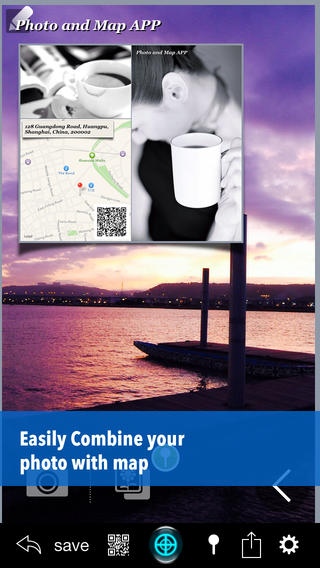Photo and Map 1.3.1
Continue to app
Paid Version
Publisher Description
iOS7 compatible iPhone5 compatible Support EXIF location info!! You can check photo location now! *Easily Combine your photo with map! *Easily check your photo location! This is a very convenient tool let your photo and map can easily be combined. Make your photos with richer information and stories. Combine your memory with map and share to friends! === *iPhone Life review* Anyone can easily use the iPhone app- Photos and Map . It s very easy as ABC! With Photo and Map all of your favorite pictures and its places are always with you. So next time you're not able to describe just how awesome, cute, or beautiful something really was, just grab your phone for visual backup. It's really the perfect way to showcase a memorable road trip or a vacation. Displaying your photos on a map provides a fun and clear way to browse and geographical elements allows your photo album to tell a nice story. Photo and Map isn t just for photographers, businesses in tourism, real estate, and advertising use it to create unique location-specific showcases. How you use it is only limited by your creativity. === *Singapore App store user review* Great App!! ***** by Marine Sniper. Ret. - Version 1.2.1 - Dec 11, 2012 This is the app I'd been looking for, for sometime. Works as detailed, great for my food blog. So they can see the nice food pic & location at the same time. Nice layouts to choose from. Good job Raychue! *Bulgaria App store user review* (iPad version) Very functional **** by SimidBG - Version 1.2 - Dec 31, 2012 The app is very good at doing what it is supposed to do. Once you try it, you will start thinking of the many possibilities for its use. Recommended. *Brazil App store user review* (iPad version) Excelente ***** by TiagoSil.Va - Version 1.2 - Dec 8, 2012 uma App excelente. *US App store user review* A winner for my job -***** by Kulmansam - Version 1.1 - Jan 22, 2012 After spending hours upon hours looking for an app that could allow me to take photos and display coordinates clearly. I found 3 that were worth anything and this stole the first place. The others wanted to automatically load photos to ...... with geocaching. I did not necessarily want my photos to be shared with the world. This app not only allows me to save, it allows me to generate QR code that can take me right to the photo spot without having to enter the coordinates manually(I have not tested this yet)! I am so pleased with this app that I was looking within the app for opportunity to rate the app. I had to go back to app store to be able to rate it . -Samir Al-Busaidy === * Support EXIF location info!! * Support in 3 languages. (English .) * QR code - Map link QR code on your Map! * GPS automatic locate your position. * Manual positioning. (Drag & drop) * Eight kinds of layout mode, dual map layout. * No complicated setup and operation, easy to use! * Useful compass. * Real-Time address support in 15 languages. (Depend on your device language.) * Emergency text message (iMessage support). You can pre-set emergency contact telephone number and message content, emergency SMS will automatically add the location coordinates and the map link to your text message. GPS positioning automatically or manually, automatically displays the address and coordinates. Clear map quality. ("Retina display quality" iPhone4,4S and 5) Easy scaling picture. Easy to upload to Facebook, Email or save to your iPhone. Border color setting. Add caption. Real-Time address languages.(The default language is English.) English, Spanish, Chinese Simplified, Chinese Traditional, Japanese, German, Italian, French, Portuguese, Korean, Arabic, Dutch, Russian, Thai, Swedish.
Requires iOS 7.0 or later. Compatible with iPhone, iPad, and iPod touch.
About Photo and Map
Photo and Map is a paid app for iOS published in the Food & Drink list of apps, part of Home & Hobby.
The company that develops Photo and Map is Ray Chue. The latest version released by its developer is 1.3.1.
To install Photo and Map on your iOS device, just click the green Continue To App button above to start the installation process. The app is listed on our website since 2011-12-09 and was downloaded 2 times. We have already checked if the download link is safe, however for your own protection we recommend that you scan the downloaded app with your antivirus. Your antivirus may detect the Photo and Map as malware if the download link is broken.
How to install Photo and Map on your iOS device:
- Click on the Continue To App button on our website. This will redirect you to the App Store.
- Once the Photo and Map is shown in the iTunes listing of your iOS device, you can start its download and installation. Tap on the GET button to the right of the app to start downloading it.
- If you are not logged-in the iOS appstore app, you'll be prompted for your your Apple ID and/or password.
- After Photo and Map is downloaded, you'll see an INSTALL button to the right. Tap on it to start the actual installation of the iOS app.
- Once installation is finished you can tap on the OPEN button to start it. Its icon will also be added to your device home screen.